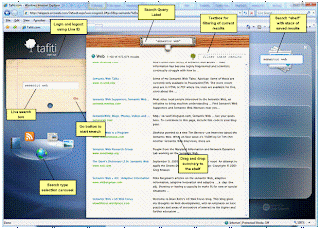
What is Tafiti?
Tafiti, which means "do research" in Swahili.Tafiti uses both Microsoft Silverlight and Live Search to explore the intersection of richer experiences on the Web and the increasing specialization of search.
What is the shelf and how do I use it?
The shelf is located on the right side of the screen and provides a place to store associated search results, such as the things you want to retain from a particular query or set of queries. Multiple results of different types can be stored on the shelf. There are five shelves and the contents of a single shelf constitute a “stack”. You must be signed in to store items in the shelf from session to session.
* Putting things on the shelf - Search results can be dragged from the results pane to the shelf.
* Labeling a stack – hover over a particular shelf and click to type a label on the text box which appears.
* Seeing the contents of a stack – click on a particular stack (outside the label area) to see all the contents displayed in the Stack View.
* Delete individual items – hover over an item and click the red Remove button which will appear.
* Send a stack to someone else via email – click on the link at the top of the Stack view.
* Post a stack to your Windows Live Space - click on the link at the top of the Stack view.
* Clear a single stack on the shelf – click on the white X that appears when you hover over a particular stack.
No comments:
Post a Comment